Search tips
About the search engine
Warwickshire's Past Unlocked is not an intelligent search engine like google. It can't interpret the words you use to search and so if you use the term 'crime', for instance, it will only return records which use that specific term.
How we catalogue
There are a number of principles which underpin archival cataloguing, and taking note of these when using our catalogue can help you find the right records and make sense of them. When we take in collections, we record the provenance (who created the records) and try to preserve their original order.
We catalogue our collections using a hierarchy, with different levels used to organise the records. This hierarchy starts at the top with a general description of the whole collection. As you move down the hierarchy, the descriptions are more specific and refer to smaller parts of the collection, until at the bottom you find a description of one item within the collection.
Item level descriptions generally relate to an actual document you could order up in our searchroom. The other levels are there to place that item in context within the collection.
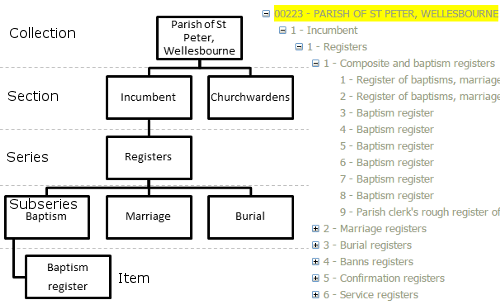
Left: an example of an archival hierarchy; Right: How this hierarchy is displayed in the online catalogue.
The other important aspect of archival cataloguing to note is that we aim to not repeat information at different levels, relying on the position of an item in the hierarchy to add contextual information.
In the example above, the baptism register at item level does not mention that it was created by the incumbent at St Peter's, Wellesbourne: it is only by tracing up through the hierarchy that you can see to which parish it relates.
As a result, the item level description may not contain as much information as you might at first expect and so searching for 'Wellesbourne baptism register' may not return any results. You will find below a number of techniques which should help you find what you are looking for.
Example searches
Whenever you begin a search, it is useful to take a step back and think about where you would find the records, rather than what the records are. You can then search for the collections which might contain the records you want, rather than trying to search for the records themselves. This can help to solve some of the problems mentioned above.
For instance, if you are looking for school records, search for the school, not a particular admission register. Or if you are looking for information on a particular house, try to think of which organisation may have produced records which would contain relevant information.
If you are not sure where to look, please contact the record office for advice.
Refine search criteria
In some situations, it can be helpful to take control over how your search terms are used, and the 'refine search criteria' option allows you to do this.
You can enter words which must appear in the records (With all the words), optional words, one of which should appear in the records (With at least one of the words) and a word or words which must never appear in the record (Without the words).
For instance, there are two Leamingtons in Warwickshire: Leamington Hastings and Leamington Spa (formerly Leamington Priors). To search for both Leamington Spa and Leamington Priors, while excluding Leamington Hastings, you can do the following:
- With all the words: Leamington
- With at least one of the words: Spa Priors
- Without the words: Hastings
This would remove any records which include the word Hastings, making your results easier to manager. However, it would also remove any records which only use Leamington, without any suffix (since they contain neither Spa nor Priors). To include these results as well, remove Spa and Priors from the second box.
This can also be useful when using words with multiple meanings. For instance:
- With all the words: Arrow
- Without the words: Bow
Would return results refering to the parish of Arrow, without references to a bow and arrow (not that you will find many references to a bow and arrow in our catalogues...).
Wildcards
A Wildcard is a special symbol which can be used to replace one or more characters when searching. This can be useful if you are unsure of the spelling we will have used in our catalogues, or when you want to search for multiple parts of a word.
In Warwickshire's Past Unlocked, you can use the * (asterix) to replace zero or more characters in a word.
- Spelling: The parish of Wolfhampcote appears with and without the 'p' in our catalogues. To return results for both spellings at once, search for Wolfham*cote.
- Variations: If you search for a filiation order you wouldn't get any records described as filiation orders plural. Instead, search for filiation order* to cover both.
Place Codes
For some of our records, we have added a 'Placecode' field, linking together all the records which relate or refer to a particular parish or place, irrespective of the collection they come from.
- Our PlaceCode lookup table can be found in the help menu above. Find the parish you want and copy the relevant code.
- Return to the advanced search page and paste the code into the PlaceCode box
- You can then either click search to find all records marked with that PlaceCode, or add extra terms into the other fields to narrow down your results.
- You can also search our placecodes by clicking the arrow next to the Advanced Search option above and selected Places Search.
Search for the collection level
As mentioned above, it can often be helpful to look for a collection of records, and then browse the record within it. Depending on the situation there are a number of ways to quickly find the right collection level description
If you know the AccNo or DocRefNo: If you know the accession number, simply enter it in the box and click search.
- AccNo always start with one or two letters, followed by four digits (ie CR0026).
- The AccNo field is only used at collection level, and should only appear once in all our catalogues.
- If you know the DocRefNo for a document within a collection, you can find the collection level description by simply removing the sub-number, turning it into an AccNo (ie CR0026/2/3/7 becomes CR0026).
If you don't know the AccNo or DocRefNo: You can search for words or phrases you would expect to find in the collection level description and pick 'Collection level' from the drop down list under 'Level' to refine your results.
- We try to make the titles of our collections uniform, so we follow set guidelines when creating a new collection.
- For instance, parish collections will also be 'Parish of [dedication], [parish]' (ie Parish of St Nicholas, Kenilworth), while landed estates would be '[family name] of [seat]' (ie Newdigate of Arbury Hall)
Searching for documents in a particular collection
If you know the AccNo for a collection you want to search inside, put that AccNo in the 'DocRefNo' field and search with or without extra terms and this will show you any items which incorporate that AccNo in the DocRefNo field.
How to tell if a collection has been catalogued
Every collection we hold should have a 'Collection level' description in our online catalogue, but not every collection has been fully listed down to 'item level'
If you find a Collection level description, click on the title to open the hierarchy browser. If the collection has been catalogued, the hierarchy will be displayed which will allow you to browse throughout the records in that collection. If you only see one entry in the tree, then it is likely that the collection has not yet been fully catalogued online.
To double check if a collection has been catalogued, you can try searching for documents from that collection using the AccNo. See under 'Searching for documents in a particular collection' for instructions.